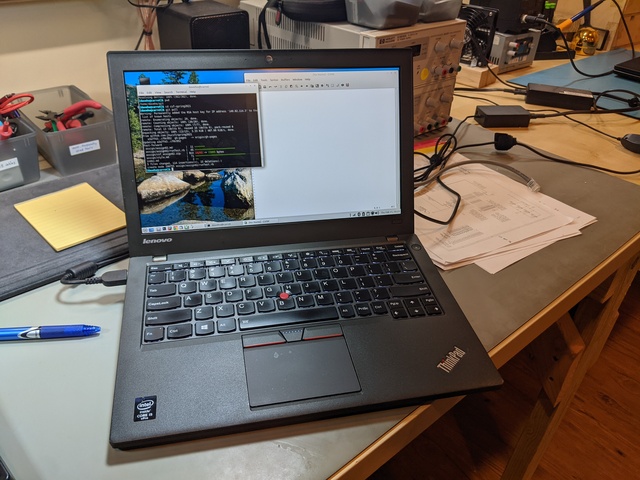Thinkpads: An ideal computing environment for Computer Science
Many academic Computer Science departments have moved to Linux as their main computing environment. My department is one of them. Major tech companies also use Linux as a foundational component of their development environment.
Let’s say that you’re a student, and you know you will need to use Linux to work on your CS assignments. How should you set up a development environment?
For students who are running Windows 10, WSL2 is a nice option. Once enabled, several flavors of Linux are available (for free) from the Microsoft Store, including Ubuntu 18.04 and Ubuntu 20.04. It is my understanding that it is possible to Run an X server to allow Linux GUI programs to run. Personally, I’m comfortable with a fully terminal-based workflow.
For students using Mac laptops, the options are somewhat less than ideal. It’s possible to run Docker, so a development environment could be set up inside a Docker container. Virtual machine hosts such as VirtualBox are also a possibility, although performance and memory use can be an issue. The new ARM-based Macs (using “Apple Silicon”) further complicate the situation, since quite a few systems-oriented courses require students to code for x86-64 CPUs.
My personal belief is that there is no better environment for Computer Science than a good laptop running Linux. The Thinkpad series has long been the gold standard for Linux compatibility. Best of all, because they are purchased in huge quantities for corporate use, then dumped onto the used market as part of the replacement cycle, they are easy to find and affordable.
I recently purchased a Thinkpad X250 for US $200 on eBay (click for full size):
It’s not a high-end machine by modern standards (8 GB RAM, 180 GB SSD, 1366x768 IPS display), but for software development, email and group chat, and writing, it’s amazingly good. I run Linux Mint, specifically, Linux Mint 20 (MATE Edition). I’m getting 6-7 hours per charge. It’s quite light, well-constructed, and the keyboard is pleasant to use. From OS install to being fully configured and doing productive work was maybe 45 minutes (mostly to install the software I need using the package manager.)
I guess my point is this: you can have an amazingly versatile Linux development environment for $200. It will provide a superior experience to WSL, Docker, or ssh into a remote machine. I think a lot of people would find that modern versions of Linux are fully capable of satisfying all of their general computing needs. It’s an option well worth considering.
blog comments powered by Disqus